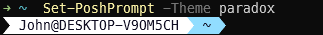作为一个开发者,在日常开发过程中经常会使用命令行。windows 自带的 cmd 和 powershell 在功能上和界面美观度上总是不能让我满意。本文主要和大家分享如何使用 windows terminal 和 oh my posh 增强和美化powershell。
默认的powershell是这样的:
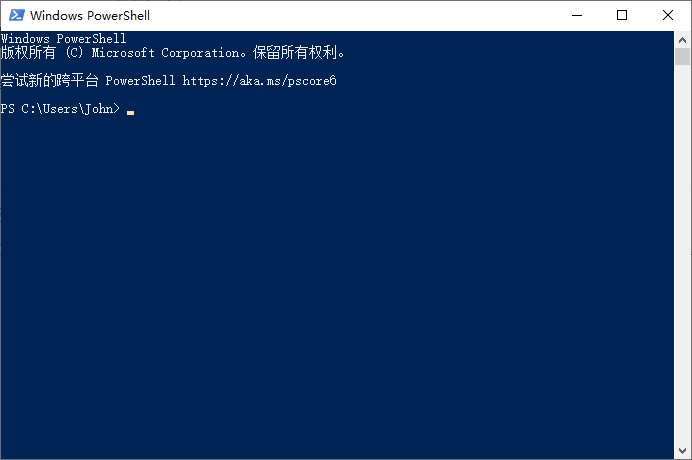
Windows Terminal 的安装
推荐使用 Microsoft Store 来进行安装.
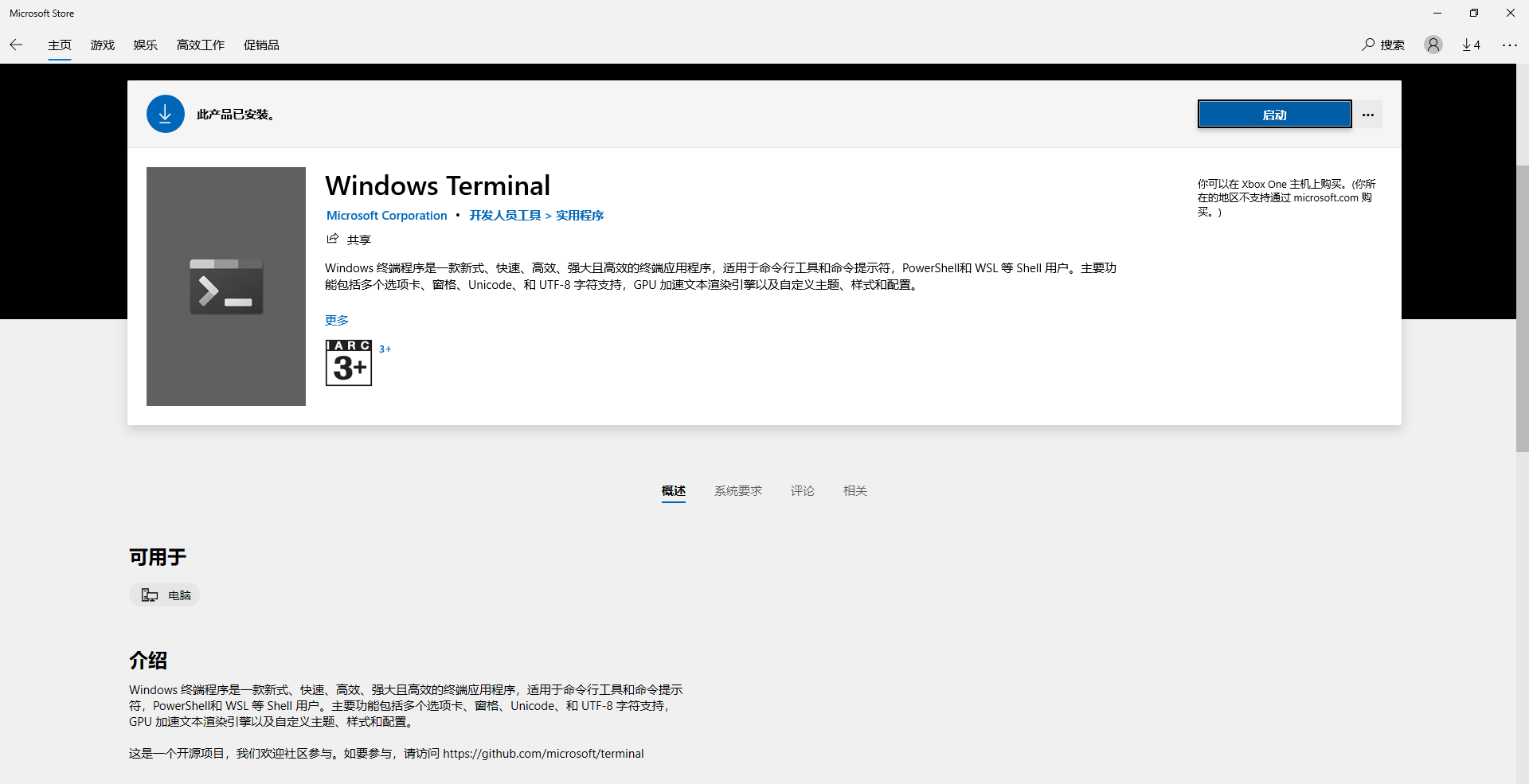
Powerline 的安装
安装 Powerline 字体
Powerline 使用字形来设置提示符样式。 安装 [Meslo LGM NF,包含Powerline 字形。 可以从Nerd Fonts 安装字体。
安装 PowerLine
使用 PowerShell ,安装 Posh-Git 和 Oh-My-Posh
1 | Install-Module posh-git -Scope CurrentUser |
如果尚未安装 NuGet,可能需要安装它。 如果是这种情况,PowerShell 命令行会询问是否要安装 NuGet。 选择 [Y]“是”。 你可能还需要批准从不受信任的存储库 PSGallery 中安装模块。 选择 [Y]“是”。
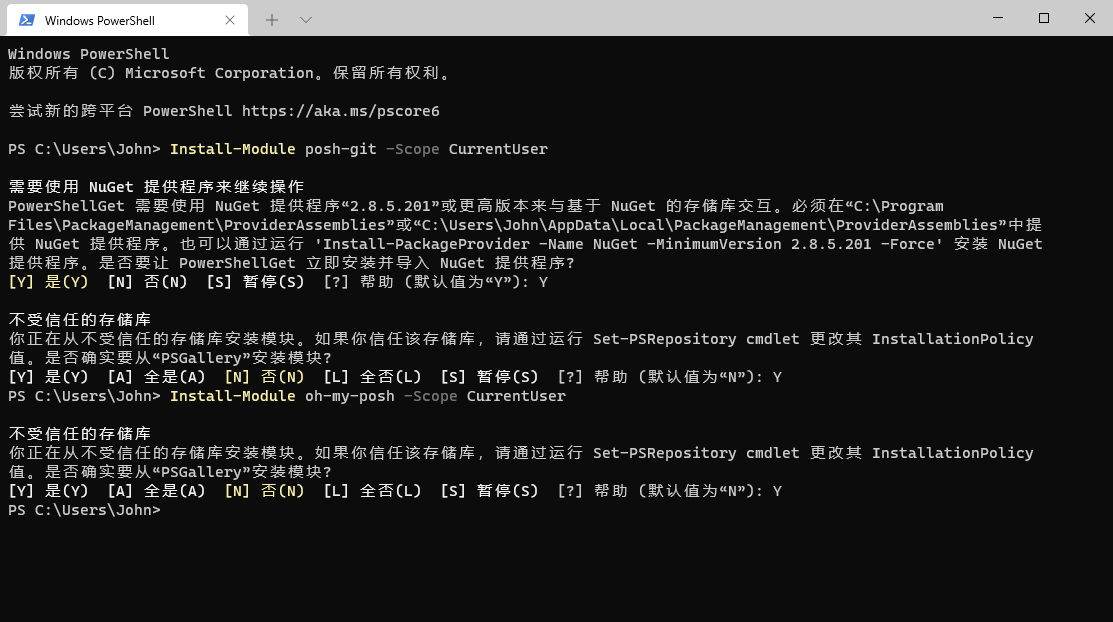
Posh-Git 将 Git 状态信息添加到提示,并为Git 命令、参数、远程和分支名称添加 tab 自动补全。 Oh-My-Posh 为 PowerShell 提示符提供主题功能。
修改配置文件
使用 notepad $profile 或所选的文本编辑器打开 PowerShell 的配置文件。 该配置文件是一个脚本,会在每次 PowerShell 启动时运行。
将以下内容添加到 PowerShell 配置文件中:
1 | Import-Module posh-git |
重启 PowerShell ,可能会出现以下问题
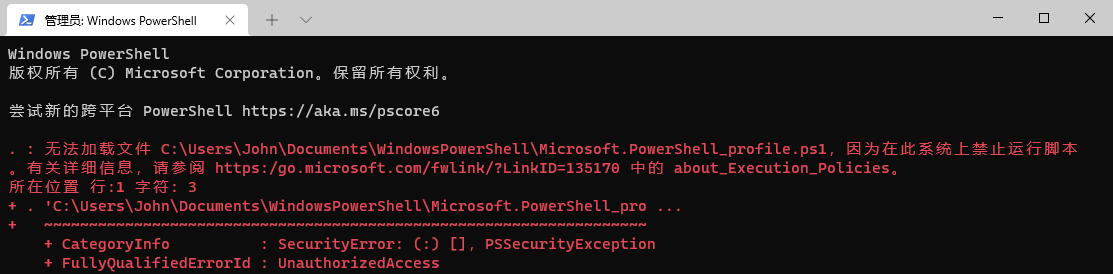
这是由于启动 PowerShell 时,执行策略是 Restricted (默认)。Restricted 执行策略不允许任何脚本运行。
可以通过 get-executionpolicy 命令来查看当前的执行策略。
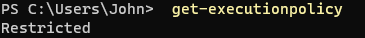
可将执行策略修改为 RemoteSigned 或 AllSigned 解决此问题。
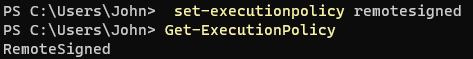
修改主题
可以通过 Get-PoshThemes 列出当前目录的所有可用主题。
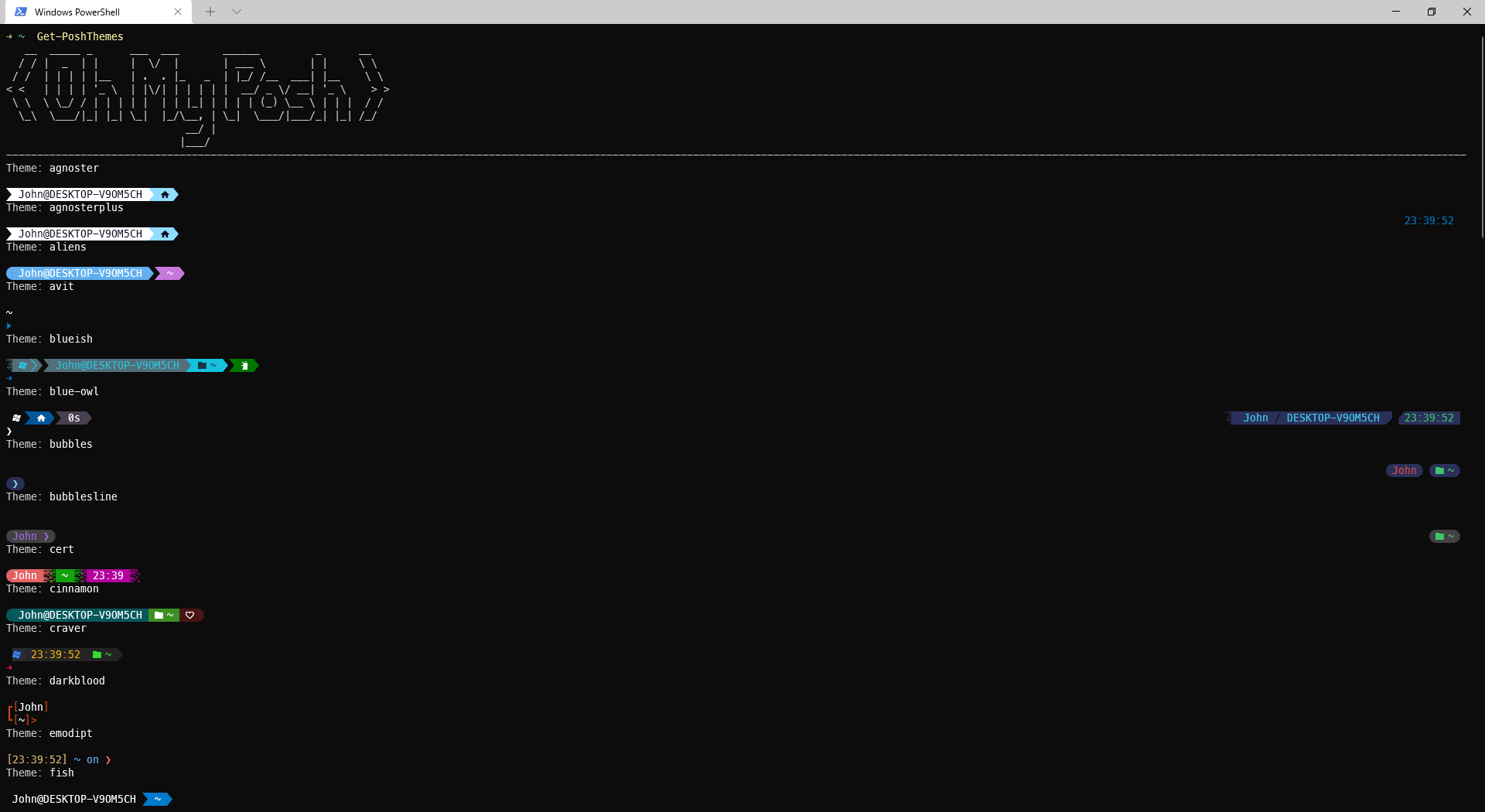
可以通过 Set-PoshPrompt -Theme [ThemeName] 指定主题。